Workday, a top company offering human capital management and financial management software on the Cloud, has presented its newest feature release known as 2024R1. The Workday releases update contains improvements and new features for Workday’s Human Capital Management (HCM) as well as Financials modules to give more efficiency, flexibility plus control to organizations in managing their workforce and financial procedures.
Human Capital Management Module Updates
In the Workday 2024R1 release, the module for Human Capital Management introduces several significant improvements, enhancing overall functionality and integration. One critical update in the Workday release is the ability to designate benefit billing status to employees with insufficient funds to cover their benefit costs, ensuring transparency and timely resolution of financial matters.
Additionally, Workday allows for the direct creation of Benefit Program communication cards containing job details, enabling streamlined internal communication processes with new features in the Workday 2024R1 release.
Introducing the “Compensation Element selection prompt” enhances task speed and performance by returning only the specified category of compensation elements, facilitating quicker decision-making. Users can now configure leave types and time offs that impact step progression in Workday, allowing for more personalized and adaptable workforce management strategies with the new features.
The Workday 2024R1 release also includes an option to opt-in for a redesigned Hire Employee user interface, improving user experience and simplifying the hiring process as part of the new features.
Furthermore, configuring pre-hire contact information fields in the Workday release ensures that essential information is collected from employees before their first Day of work, enhancing the onboarding process.
Workday now enables the collection of consent preferences from resources for processing their data, fostering transparency and compliance with data protection regulations. Additionally, the introduction of Paradox AI chatbot for external career sites allows candidates to engage in conversations, receive job suggestions, and gain assistance in completing applications, enhancing the recruitment experience.
Workforce Management Updates
The Workday 2024R1 release also significantly updates Workforce Management, enhancing HCM capabilities. Workday now allows for configuring working types for time offs, enabling more effective allocation of hours and resources in the HCM context.
Customers can now change compensation by adding the “Request Compensation Change Process” step during collective agreement assignment or termination, ensuring smoother management of compensation adjustments.
The Hire Business Process interface in Workday has received cosmetic updates, including repositioning essential date fields to enhance user experience and usability as part of the new features.
Additionally, introducing a calendar view for time entry in Workday automatically available in the Workday 2024R1 release enables workers to enter time for an entire pay period simultaneously, reducing errors and enhancing efficiency.
Financials Module Enhancements
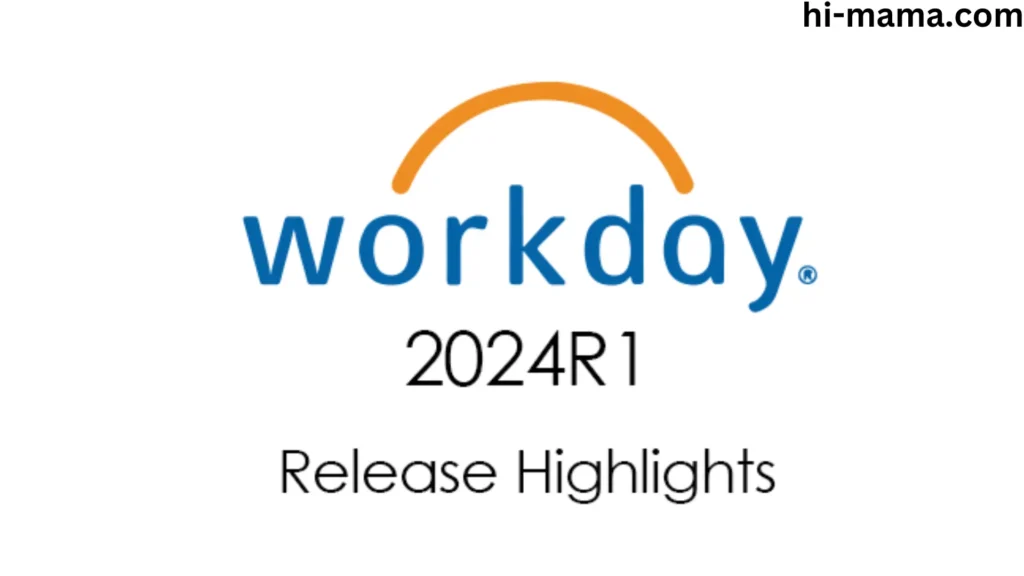
In the Financials module, the 2024R1 release allows users to configure one or multiple review steps in the Accounting Center Summarization Event Business Process. This enables approval or denial of Accounting Center summary journals before posting to the ledger.
Enhancements to Revenue Driven Budget Rules functionality in Workday, including floor and ceiling definitions, provide greater control over budget spending authority and integrate well with HCM strategies.
Intelligent machine learning prompts have been introduced in the Workday 2024R1 release to streamline invoice and expense processing by providing recommendations for sales items, expense items, and tax attributes.
The Remittance framework in Workday now can generate remittance advice for PDF third-party payroll payments and supplier invoice payments. This improvement boosts its power in handling transactions, showcasing new features in the Workday 2024R1 release.
Adaptive Planning Updates
Workday’s 2024R1 release introduces ‘What If’ scenarios in Adaptive Planning, allowing users to test data changes without affecting the data in the main plan version. This feature facilitates scenario analysis and decision-making. The introduction of Predictive Forecaster, powered by machine learning, allows users to schedule live and snapshot matrix reports, eliminating the need for manual selection and sharing of recurring reports.
Enhanced reporting capabilities now enable report users to explore selected report cells in new worksheets, manipulate data, and generate new reports without disrupting existing ones, enhancing reporting flexibility and usability.
Also Read: Why HighRiskPay.Com is the Ultimate Solution For High-Risk Merchant Accounts
Final Thought
Workday’s 2024R1 release represents a substantial advancement in providing organizations with enhanced tools and functionalities to optimize their HR, financial, and planning operations. These updates offer increased efficiency, transparency, and adaptability in managing dynamic business environments.
However, with the introduction of these new features, thorough testing becomes crucial to ensure seamless integration and functionality.
For businesses looking to streamline their Workday update testing, Opkey, an official partner of Workday, offers an exceptional solution. As an industry-leading test automation tool, Opkey provides no-code testing capabilities, making it accessible for business analysts, end users, manual testers, and stakeholders without technical coding skills.
Its built-in intelligence analyzes test steps and generates automated scripts with a single click, simplifying the testing process.
Opkey also excels in change impact analysis by automatically generating reports that highlight the precise scope of what needs to be tested with each Workday update. This allows organizations to prioritize testing efforts on critical elements. The platform’s self-healing capabilities further enhance efficiency by automatically repairing damaged test scripts.
To accelerate testing processes, Opkey offers pre-built test accelerators for functional, regression, performance, and security testing. These accelerators significantly reduce the workload on subject matter experts, cutting test script design time and effort by over 70%.
Additionally, Opkey’s test discovery functionality mines specific Workday environments for previously executed tests, identifying gaps and providing optimal testing coverage. By leveraging Opkey for Workday testing, organizations can ensure comprehensive risk coverage and maintain the integrity of their Workday environment.

